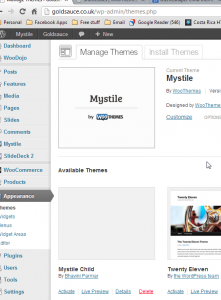I am quite excited right now, as I feel as though I am really unleashing the power of WordPress. I am currently building an e-commerce site for a cool upcoming clothing label called ‘Goldsauce’.
I have chosen to use the WooThemes ‘Mystiles’ template and have now come to the point where I need to customise the theme.
From past experience it came to my attention that it’s best practice to create a ‘child’ theme to edit, so that if you update your template, all your customisations remain the same.
There was a great tutorial here on how to create child themes, it’s very simple!
so here’s a little screenshot of my first WP them!